How to Access the University of Bologna Emails for Important Updates
If you’ve applied to the University of Bologna, you may have noticed that they do not send emails to popular servers like Gmail or Hotmail. In this guide, we’ll walk you through the process of checking your emails from the University of Bologna, ensuring you never miss any crucial updates.
The Challenge
Many students have faced issues with missing important emails, such as interview and admission test notifications, from the University of Bologna. It’s essential to address this challenge as students may not check the university portal daily.
Steps to Check University of Bologna Emails
Follow these steps to access your University of Bologna emails:
- Access the Student Portal:
- Open your University of Bologna Studenti Portal.
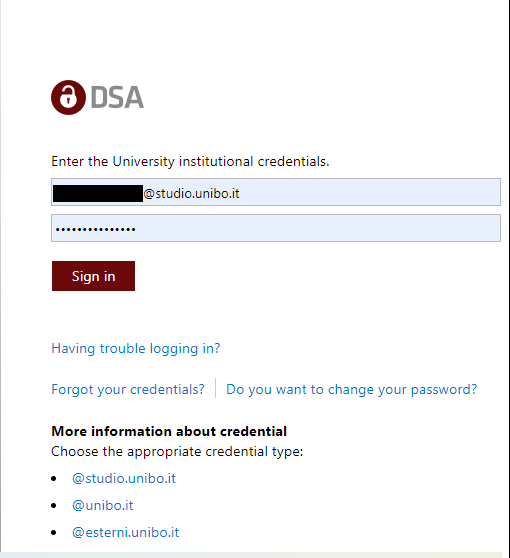
- Navigate to outlook.com:
- Visit outlook.com, as the University of Bologna utilizes Microsoft services.
- Enter Your Bologna Email Address:
- Input your Bologna email address used for portal login (e.g., user@studio.unibo.it).
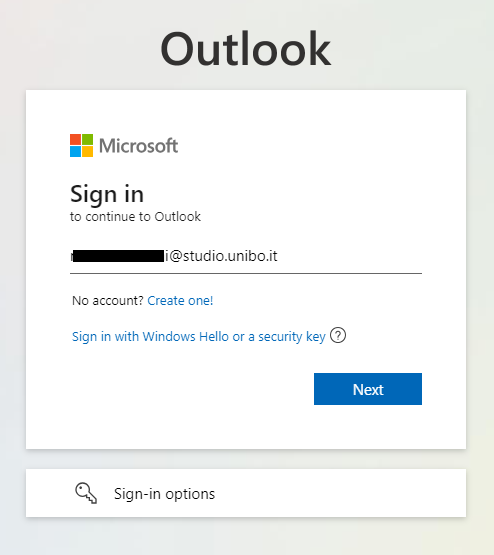
- The page will redirect you to the Bologna University portal, where you need to grant access.
- Now, you’ll have access to all emails from the University.
Additional Tips
To make the process more convenient:
- Outlook Mobile Application:
- Download the Outlook mobile application and log in to stay updated on the go.
- Forward Emails to Gmail:
- Alternatively, forward important emails to your Gmail account for easier management.
Conclusion
Ensuring that you regularly check your University of Bologna emails is crucial for staying informed about interviews, admission tests, and other essential updates. By following these steps and implementing additional tips, you can streamline the process and stay on top of important communications.
We hope this guide on accessing University of Bologna emails proves helpful in ensuring you never miss important updates. If you found this blog useful, consider sharing it with your friends. Sharing knowledge is a great way to support fellow students on their academic journey. Stay connected, stay informed!







